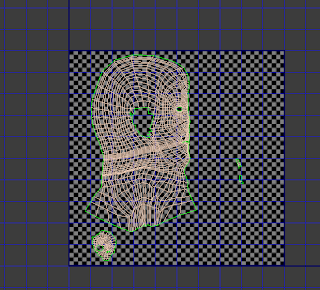 The next stage of this is to close the "Unwrap UVW" and activate the symmetry again, this time, reopen the "unwrap UVW: above the symmetry, this time it will effect both half's of the model.
The next stage of this is to close the "Unwrap UVW" and activate the symmetry again, this time, reopen the "unwrap UVW: above the symmetry, this time it will effect both half's of the model.again click edit, select polygon at the bottom, and "select element" then click the picture, both halves of the model will be ontop of eachother, so it took me a few attemps before i was able to click on the other half. but once i had done so, i click the "mirror" option, and moved it so that it was almost touching the other side, face to face.
i then did the same with the ear.
the next step is to weld both parts of the model together, i did this by selecting the 2 vertex's and pressing ctrl+W
when this is done, the green line down the middle will be gone and the two halfs are now one solid part.
No comments:
Post a Comment