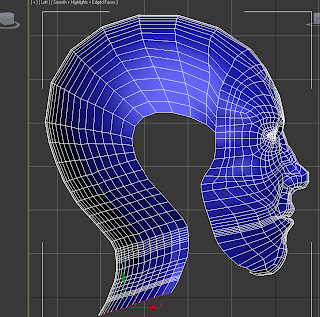 as stated in teh previous post, the next step is to create the neck, i did this by clicking on the "edge" option, selecting one of the edge of the sphere, clicking "loop" and then select move.
as stated in teh previous post, the next step is to create the neck, i did this by clicking on the "edge" option, selecting one of the edge of the sphere, clicking "loop" and then select move.i then held shift and moved the new polygon into the correct place, keeping in mind that they will be joined to the face at some point.
No comments:
Post a Comment